It’s been an exciting week for all the iTunes users out there, with Apple announcing the release ‘in days’ and then the final release yesterday…
But was it really worth all the fuss?
Sure, there’s the new layout, and everyone appreciates a new face every once in a while, but have Apple really managed to pull it off with version 11 of their ‘jukebox’ software?
Well, I decided to do a review on the matter, and here it is:
Setup
The installation files of the new iTunes 11 doesn’t really weigh much. At just under 90mb (upgrade) it downloads in seconds (100mpbs connection), ad the installation itself was surprisingly short that, for a minute, I wondered if it had failed somehow. Alas, my fears were dispelled when I restarted and found a brand-spanking new icon sitting on my start screen!
Problem is…
It wasn’t a modern UI application.

This didn’t phase the slightest though, as I honestly didn’t expect Apple to be metro-focused, not will I ever expect that from them. Besides, you have to admit, a Modern UI iTunes with it’s right angles, flat colors, and large button wouldn’t have suited it anyway. I probably would’ve still reverted to the desktop application, myself.
But I digress.
The Launch
I quickly launched myself into launched myself into the desktop, started up the new program, and of course accepted the licensing agreement (you honestly think I read?). At once, I was greeted with Apple’s new welcome screen, which I think is a nice addition, helping users who may not be as tech-savvy get around the brand new layout without tearing out any strands of finely combed hair.

Of course, I totally dismissed the idea after it had updated my library, and hit the agree button with a renewed sense of vigor. Let it be noted though, that updating your library may take some time, as it did mine, seeing as I have so many things stashed away in it. The speed of your computer may also factor in on this, though it shouldn’t make too much of a difference.
The first time you start up the new iTunes 11, it may take some time (depending on library size) to create a cache of all the artwork from the files, before it settles down. My hard drive had an abundance of activity for around six minutes before it finally quit stalling on me and I was free to use my newfound power.
Wanting to test start-up time, I quickly closed it, waited thirty seconds, and re-launched the application. I was pleasantly surprised with the 10-second start-up time, and even more impressed with it’s immediate responsiveness!
I found out that iTunes itself is no longer the 150-600mb memory-hogging program it once was, but now runs as smooth as butter on 40-50mb of RAM, which actually knocked me for six, the first time I saw the screen.


As you can see though, it lacks the 64-Bit punch on Windows, which isn’t all of a big deal, apart from the knowledge that if it was, it would probably operate twice as fast as it does now. Still, Apple can’t allow us Windows users to have all the fun. They wouldn’t be Apple if they did!
Interface – Re-imagined
Now, we all know iTunes has long been due a good facelift these past…what…three or so years? Yeah, it’s been a while since we’ve had the real joy of celebrating a decent step forward in the graphical user interface of the worlds most loved music organizer.
Until now.

The new iTunes interface was well overdue, but I’m quite happy to say that they’ve got it right this time. I honestly don’t expect another major refresh till version 25, but by then interfaces will have stopped mattering to me, and I’ll probably still be in Windows 8…9 if I’m lucky.

The new iOS-like interface for albums and items honestly does the trick, and is quick to respond like it’s cousin, the music app. The sidebar-less display may stump some, but click the ‘music’ tab in the top left corner, and all becomes as clear as water. The surprising thing is that when you open albums, the background color actually changes to suit the main colors of the artwork. Yet another stroke of genius from our favorite company. The new iCloud integration works like a charm, too, allowing me to play my TV shows I haven’t downloaded, and pick up my movie right from where I left off on my iPod. I shift from desktop to iPod just for the fun of it, these days. The floating menu design I especially like. Click the arrow next to a song, and you’ll immediately notice the smooth rounded edges on the menu, and iOS-like speech bubble appearance, and the smooth-expanding animation when you go to add said song to a playlist. It’s simple wonderful.
The synchronization tab was also re-designed, but left me a little clueless as to where it was, at first. I did finally find it in the top right corner of the library though, and proceeded to sync my iPod, just to be safe.

As always, though, there is always one annoyance in a new design, and for me, that was the ‘iPod’ button. You see, for me, I like to click the icon to go to the screen, not the name, so when I found out on hovering my mouse over the icon it became an ‘eject’ button, I was surprised. The label ‘iPod’ is far too small to accurately click every time, and to this moment I’ve accidentally ejected my pride and joy at least seven times. I feel like I’ve been abusing it.
But the iTunes GUI wasn’t the only thing that got Apple fans excited this year, oh no…
This did:


Now, even if I was a die-hard Apple fan till death, even I would have to admit that the mini-player had probably been the same since Moses was banging out those beats on the way from Egypt.
It had to go.
The new mini-player actually empowers the user, as you can see.
A search function has been added, the design has been revamped, the airplay button is actually there now…
And most of all…
Up Next has been added to the mix.
Which brings us to our next point.
What’s Up Next, DJ?
Haven’t you ever had those moments when you have a playlist, or you’re listening to a song in an album, and think ‘Man, I wish I could just add insert song name to my list straight after this!’ but realize that your favorite jukebox, with all it’s Genius and smart playlist features, can’t do a thing about it?
Well, obviously someone in Cupertino had this issue, and demanded a private audience with the head of iTunes…
And thus we were blessed with the Up Next feature (which I sincerely hope makes it’s way to iOS. Soon).

It’s fairly simple to use. Just drag and drop any track onto the top bar, and hey presto, it’s up next! Of course, you can click the little arrow next to a track in an album, and click the ‘add to up next’ button…
But where’s the fun in that?
In addition to adding tracks, you can click the icon, and re-organize what comes up by drag and drop, really adding a mix to a party when you need it.
Now, if we had a blend feature to make songs flow seamlessly, real DJs would be out of business…
Think on that, Apple.
You could revolutionize music mixing, if you so desired…
Store
The store also got a wealth of attention, too, though I won’t go into it too much, as it seems like it’s not fully functional as of yet. It’s fair to say though, that when it’s finished it’ll easily be the most beautiful-looking store I’ll have ever seen by far.

Remote – TV
In addition to iTunes, I noticed my Apple TV got it’s latest update (6.0.1), which added support for ‘up next’ which I thoroughly enjoyed messing around with for at least 10 minutes mixing songs to get the best flow.
The remote app was also updates for use with ‘up next’ and with a brand new icon to match it’s sleek counterpart.


Exclusive!
Now, an exclusive shock to those who own a Windows PC, laptop, or tablet…
iCloud 2.1 is out!

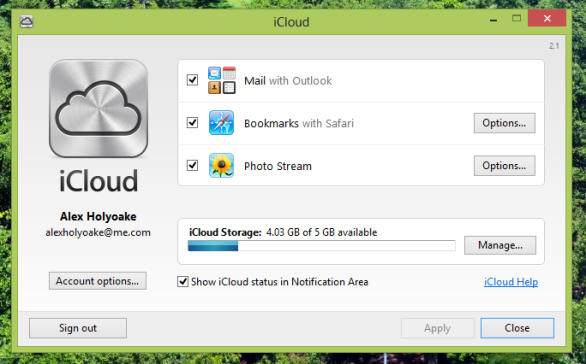
In Other News…
In other newspapers…
In other countries…
In other continents…
In other planets…
I hit 10,000 tweets the other day!
It’s alright, no need to applaud, I’m not finished yet!
In fact, I am, just look at the photos, will you?


And that’s a wrap, folks!
My iTunes 11 review…
My Remote 3.0 update…
My iCloud 2.1 letdown…
And my personal Tweet milestone all wrapped up in one!
This is Alex, signing off!
亞歷克斯的!
Liking iTunes 11, it’s super smooth. Not sure how to get iCloud Podcast stuff working though.
LikeLike
Neither am I, to be honest… Is it meant to remember the position you stopped it at?
LikeLike